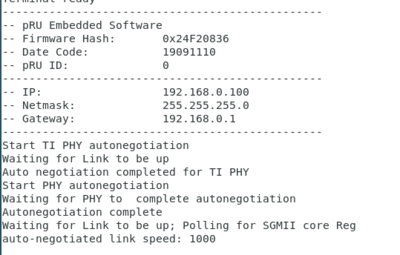Getting Started VCU118: Difference between revisions
No edit summary |
No edit summary |
||
| Line 39: | Line 39: | ||
The serial debug window should have something like the following output: | The serial debug window should have something like the following output: | ||
[[File:VCU118-boot.png| | [[File:VCU118-boot.png|400 px]] | ||
== Troubleshooting == | == Troubleshooting == | ||
Revision as of 07:53, 13 September 2019
Getting Started
1. Fetch changes from upstream repo
2. Checkout tag of your select release. See releases. This guide assumes VCU118-v2.0-alpha4.
$ git checkout VCU118-v2.0-alpha4
3. Make sure repo is clean
4. Get pre-built bitstream.
$ make get_latest_bitstream TAG=VCU118-v2.0-alpha4
5. Build embedded software
$ make sdk_gen_projects PRJ=VCU118
6. (Optional) Open a new terminal window and start debugging stream. Shows messages from embedded system once programmed.
$ make serial
8. Program FPGA with bitstream + download embedded software and boot
$ make run_VCU118
The serial debug window should have something like the following output:
Troubleshooting
Auto-negotiation failed
Sometimes a race-condition causes the auto-negotiation sequence to fail. This will make it impossible to connect to the embedded software via Ethernet.
Solution: Restart the embedded software only.
$ make run_VCU118_SW
Embedded software hangs
If you tried to talk to read or write a register that does not exist on the FPGA, the embedded system will hang. Unfortunately, there are no ways to avoid this.
Solution: Restart the embedded software only.
$ make run_VCU118_SW
Nothing works at all
That's too bad...
Solution 1: Press the soft reset button
Solution 2: Press the hard reset button
Solution 3: Restart embedded software
$ make run_VCU118_SW
Solution 4: Reprogram
$ make run_VCU118