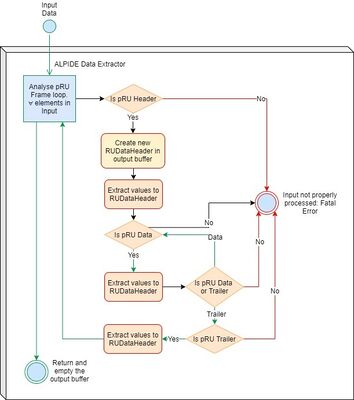Running pRUParser: Difference between revisions
No edit summary |
No edit summary |
||
| Line 117: | Line 117: | ||
* Data long are sometimes not analyzed correctly leading to a different hit pattern from what was expected. | * Data long are sometimes not analyzed correctly leading to a different hit pattern from what was expected. | ||
* No specific check for fatal or data overrun in ALPIDE trailer, which should be a critical warning, and the frame should be saved. | |||
Revision as of 12:25, 23 June 2020
Main Page -> Control & Readout Software Documentation and Howto's -> Running pRUParser
Software Function
The pRUParser takes a raw, binary, offload stream of pRU data from a file created by the pDTP Client. It will sort, error check and prunes this in to a raw, binary, stream and save this do disk for further prosessing. It will lastly print a summary of any errors it detected.
Protocol Dependencies
The pRUParser uses the pRU Data Format Specification v0.2
TODO add link to protocol document/page
Usage
In the readout/ folder in your build directory: For help run:
$./run-pru-parser -h
To parse a file, run:
$./run-pru-parser -i relative/path/to/input/file -o relative/path/to/output/file -v verbosity level (0 or 1)
Output
During the parse, if verbosity is greater than 0, a status summaries will be printed:
Starting pipeline ...
Input policy [File reader]: file readout/testDataX288.bin size kxcd
Filter policy [Forward]: buffer of kxcd byte(s)
This parse had a speed of: kx.cd Mb/s
Ouput policy [File writer]: write to file readout/pData.bin size kxcd
... done
Otherwise, only a the parse benchmark will be printed
This parse had a speed of: kx.cd Mb/s
Then a summary is printed:
SUMMARY -------------
Total number of pRU frames parsed: n
Total number of pRU empty words found: n
Total number of pRU delimiter words found: n
Unfinished pRU words in buffer: n
If any pRU empty words are received a shot summary will be printed:
EMPTY FRAMES FOUND: n
If no errors are found, this will be printed:
No errors found.
Otherwise an error summary will be printed:
INPUT_SIZE_ERROR: n, MULTIPLE_PRU_HEADER_ERROR: n, DATA_WORD_MISSING_HEADER_ERROR: n,
TRAILER_WORD_MISSING_HEADER_ERROR: n, PRU_TRAILER_FLAGS_ERROR: n, NO_DATA_WORD_ERROR: n,
FRAME_SIZE_ERROR: n, MISSING_CHIP_HEADER_ERROR: n, MISSING_REGION_HEADER_ERROR: n,
MISSING_CHIP_TRAILER_ERROR: n, MULTIPLE_CHIP_HEADER_ERROR: n, ALPIDE_TRAILER_FLAGS_ERROR: n,
PADDING_ERROR: n, UNKNOWN_ALPIDE_WORD_ERROR: n
If any of the non fatal alpide trailer flags has been detected, a summary will be printed:
ALPIDE Busy Transition: n
ALPIDE Strobe Extended: n
Parser specification
I/O formats
Decoder
Handling of format errors
- recovery
- fatal errors
- propagation/monitoring
Generation of test data
Clone into the WP3 repository
cd wp3/software/simulation
pip3 install -r requirements.txt
python3 test_cases.py
cd to the desired test case folder. The different test cases are described in test_cases.py
xxd -r -p testcase_pruformat.txt outputfilename.bin
Known Issues
- Unable to analyze datastream if idle (FF) is thrown into the datastream, needs masking to handle this. (Testcase 5)
- Mistakenly throws missing region header error when we have a frame consisting of only header+trailer with alpide trailer set to b8, which should be a busy violation.
- Parser reports more pru frame errors than there are frames when busies are thrown in randomly. Reports missing trailer errors when all trailers are present.
- All frames with errors are thrown, should be saved somewhere.
- Need more detail on ALPIDE trailer flags, the different errors should be stored along with the frame id somewhere. (Additional fields in .root format)
- Random empty frames with/without compression leads to missing region headers.
- Data long are sometimes not analyzed correctly leading to a different hit pattern from what was expected.
- No specific check for fatal or data overrun in ALPIDE trailer, which should be a critical warning, and the frame should be saved.