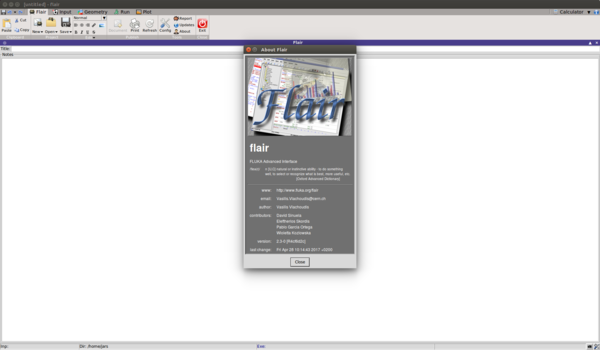FLUKA installation
Prerequisites
The required software and packages in order to use FLUKA in combination with flair (FLUKA Advanced Interface) and flair-geoviewer:
Gfortran/gcc version 6 or greater (as of June2017, Fluka2011.2c.6) Gnuplot Python interpreter version V2.6 or greater Tcl/Tk version V8.5 or greater Tkinter toolkit
python-imaging python-imaging-tk tk-dev python-dev pydicom (only needed for use with dicom/ct-scans)
Installation of FLUKA
In order to be able to download FLUKA from the FLUKA website it is mandatory to be registered as FLUKA user. Follow the registration process at FLUKA User Registration and Download (Public email providers are blocked, so use your UiB email or other institutional email-address) Then download your FLUKA package of choice from FLUKA Download, most likely you will want the latest flukaXXXX.XX-linux-gfor64bitAA.tar.gz package.
Install flukaxxxx-xx-linux-gfor64bitAA.tar.gz by creating the FLUKA folder and unpacking the package contents to it:
$ mkdir Fluka #create Fluka directory at your location of choice $ mv Downloads/fluka.... /Fluka #move downloaded tar.gz file to your newly created FLUKA folder $ cd /pathto/FLUKA #enter the FLUKA folder $ tar –xzvf fluka..... # Unpack installation file $ make #this creates the default executable flukahp and compiles auxiliary programs in the directory flutil
Once installed, set some environmental variables by adding the following lines to the end of your .bashrc file: (Type gedit .bashrc in your terminal from home directory to open and edit this file using gedit, or some other text editing software you wish to use)
export FLUPRO=/pathto/FLUKA #Path to the FLUKA folder where you installed FLUKA export FLUFOR=gfortran #We use the gfortran version of FLUKA
Installation of flair and flair-geoviewer
Download the latest version of flair and flair-geoviewer from flair/download Most likely you will want the tar-gzip files:
flair-X.X-X.tgz flair-geoviewer-X.X-X.tgz
When downloaded, expand the files to a temporary directory and enter this directory for installation
$ tar zxvf-flair-X.X-X.tgz #expands the contents to a temporary directory $ cd /pathto/flair-X.X-X #enter the temporary directory you just created $ make install DESTDIR=/pathto/flair #install flair to a folder of your choosing (here named flair), preferably next to the FLUKA directory
Then delete the temporary flair-X.X-X directory. You can add an environment variable to your .bashrc to easily run flair from the command line, e.g.:
export PATH=$PATH:/pathto/flair #add this to the bottom of your .bashrc file and you can just type flair in the command line to start flair
To install flair-geoviewer you do the the same process again with the flair-geoviewer-x.xx-x.tgz file
$ tar xzvf flair-geoviewer-X.X-X.tgz #expand to a temporary directory $ cd flair-geoviewer-X.X-X #enter the temproary directory $ make $ make DESTDIR=/pathto/flair install #OBS! DESTDIR=the folder where flair is installed!
Then delete the temporary directory and try to run flair from your terminal
$ flair
You should now be greeted by flair: