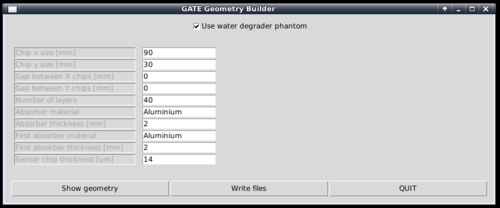Software for design optimization: Difference between revisions
No edit summary |
|||
| Line 1: | Line 1: | ||
== | == Required software == | ||
In order to run the software to generate the geomtry, Monte Carlo data and do full simulations, you need the following software: | In order to run the software to generate the geomtry, Monte Carlo data and do full simulations, you need the following software: | ||
* [[ROOT installation | ROOT]] | * [[ROOT installation | ROOT]] | ||
| Line 6: | Line 6: | ||
* [[DTC toolkit]] (Helge's code) | * [[DTC toolkit]] (Helge's code) | ||
== GATE Simulations == | |||
=== Generating the geometry === | === Generating the geometry === | ||
To generate the geometry files to run in Gate, a Python script is supplied. | To generate the geometry files to run in Gate, a Python script is supplied. | ||
It is located within the ''gate/python'' subfolder. | It is located within the ''gate/python'' subfolder. | ||
$ python gate/python/makeGeometryDTC.py | [gate/python] $ python gate/python/makeGeometryDTC.py | ||
[[File:GATE geometry builder.PNG||500px]] | [[File:GATE geometry builder.PNG||500px]] | ||
Choose the wanted characteristics of the detector, and use ''write files'' in order to create the Module.mac | Choose the wanted characteristics of the detector, and use ''write files'' in order to create the geometry file Module.mac, which is automatically included in Main.mac | ||
=== Creating the full simulations files for a range-energy look-up-table === | === Creating the full simulations files for a range-energy look-up-table === | ||
First, enable the full scoring of all volumes by commenting / uncommenting in ''Main.mac'': | First, enable the full scoring of all volumes by commenting / uncommenting in ''Main.mac'': | ||
| Line 23: | Line 22: | ||
/gate/output/root/setFileName ../../DTCToolkit/Data/MonteCarlo/DTC_Full_Aluminium_Absorber{absorberthickness}mm_Degrader{degraderthickness}mm_{energy}MeV | /gate/output/root/setFileName ../../DTCToolkit/Data/MonteCarlo/DTC_Full_Aluminium_Absorber{absorberthickness}mm_Degrader{degraderthickness}mm_{energy}MeV | ||
#/gate/output/root/setFileName ../../DTCToolkit/Data/MonteCarlo/DTC_Aluminium_Absorber{absorberthickness}mm_{energy}MeV | #/gate/output/root/setFileName ../../DTCToolkit/Data/MonteCarlo/DTC_Aluminium_Absorber{absorberthickness}mm_{energy}MeV | ||
It is not critical to have a high number of primaries in this part. 10000 is enough for this step. Change this in the ''Main.mac'' file! | |||
To loop through different energy degrader thicknesses, run the script ''runDegrader.sh'': | To loop through different energy degrader thicknesses, run the script ''runDegrader.sh'': | ||
$ sh runDegrader.sh <absorber thickness> <degraderthickness from> <degraderthickness stepsize> <degraderthickness to> | [gate/python] $ sh runDegrader.sh <absorber thickness> <degraderthickness from> <degraderthickness stepsize> <degraderthickness to> | ||
The brackets indicate the folder in the Github repository to run the code from. | |||
For example, with a 3 mm degrader, and simulating a 250 MeV beam passing through a phantom of 50, 55, 60, 65 and 70 mm water: | For example, with a 3 mm degrader, and simulating a 250 MeV beam passing through a phantom of 50, 55, 60, 65 and 70 mm water: | ||
$ sh runDegrader.sh 3 50 5 70 | [gate/python] $ sh runDegrader.sh 3 50 5 70 | ||
=== Creating the chip-readout simulations files for resolution calculation === | === Creating the chip-readout simulations files for resolution calculation === | ||
First, undo the changes to Main.mac: | First, undo the changes to Main.mac: | ||
| Line 35: | Line 35: | ||
#/gate/output/root/setFileName ../../DTCToolkit/Data/MonteCarlo/DTC_Full_Aluminium_Absorber{absorberthickness}mm_Degrader{degraderthickness}mm_{energy}MeV | #/gate/output/root/setFileName ../../DTCToolkit/Data/MonteCarlo/DTC_Full_Aluminium_Absorber{absorberthickness}mm_Degrader{degraderthickness}mm_{energy}MeV | ||
/gate/output/root/setFileName ../../DTCToolkit/Data/MonteCarlo/DTC_Aluminium_Absorber{absorberthickness}mm_{energy}MeV | /gate/output/root/setFileName ../../DTCToolkit/Data/MonteCarlo/DTC_Aluminium_Absorber{absorberthickness}mm_{energy}MeV | ||
In this step a higher number of particles is desired. I usually use 25000 since we need O(100) simulations. A sub 1-mm step size will really tell us if we manage to detect such small changes in a beam energy. | |||
And loop through the different absorber thicknesses: | And loop through the different absorber thicknesses: | ||
$ sh runDegrader.sh | [gate/python] $ sh runDegrader.sh <absorber thickness> <degraderthickness from> <degraderthickness stepsize> <degraderthickness to> | ||
== Creating the range-energy look-up-table == | |||
Now we have ROOT output files from Gate, all degraded differently through a varying water phantom and therefore stopping at different places in the DTC. | |||
We want to follow all the tracks to see where they end, and make a histogram over their stopping positions. This is of course performed from a looped script, but to give a small recipe: | |||
# Retrieve the first interaction of the first particle. Note its event ID (history number) and edep (energy loss for that particular interaction) | |||
# Repeat until the particle is outside the phantom. This can be found from the volume ID or the z position (the first interaction with {math|z>0}). Sum all the found edep values, and this is the energy loss inside the phantom. Now we have the "initial" energy of the proton before it hits the DTC | |||
# Follow the particle, noting its z position. When the event ID changes, the next particle is followed, and save the last z position of where the proton stopped in a histogram | |||
# Do a Gaussian fit of the histogram after all the particles have been followed. The mean value is the range of the beam with that particular "initial" energy. The spread is the range straggling. Note that the range straggling is more or less constant, but the contributions to the range straggling from the phantom and DTC, respectively, are varying linearly. | |||
This recipe has been implemented in <code>DTCToolkit/Scripts/findRange.C</code>. Test run the code on a few of the cases (smallest and biggest phantom size ++) to see that | |||
# The correct start- and end points of the histogram looks sane. If not, this can be corrected for by looking how <code>xfrom</code> and <code>xto</code> is calculated and playing with the calculation. | |||
# The mean value and straggling is calculated correctly | |||
# The energy loss is calculated correctly | |||
If you're happy with this, then a new script will run <code>findRange.C</code> on all the different ROOT files generated earlier. | |||
[DTCToolkit/Scripts] $ root | |||
ROOT [1] .L findManyRangesDegrader.C | |||
// void findManyRanges(Int_t degraderFrom, Int_t degraderIncrement, Int_t degraderTo, Int_t mmFrom, Int_t mmIncrement, Int_t mmTo) | |||
ROOT [2] findManyRanges(50, 5, 70, 3, 1, 3) | |||
The output is stored in <code>DTCToolkit/Output/findManyRangesDegrader.csv</code>. | |||
We need the initial energy and range in ascending order. The findManyRangesDegrader.csv files contains more rows such as initial energy straggling and range straggling for other calcualations. This is sadly a bit tricky, but do (assuming a 3 mm absorber geometry): | |||
[DTCToolkit] $ cat OutputFiles/findManyRangesDegrader.csv | cut -d ' ' -f6,3 > Data/Ranges/3mm_Al.csv | |||
[DTCToolkit] $ awk '{print ($2 " " $1)}' Data/Ranges/3mm_Al.csv | sort -n > Data/Ranges/3mm_Al.csv | |||
When this is performed, the range-energy table for that particular geometry has been created, and is ready to use in the analysis. Note that since the calculation is based on cubic spline interpolations, it cannot extrapolate -- so have a larger span in the full Monte Carlo simulation data than with the chip readout. | |||
Revision as of 21:15, 23 February 2017
Required software
In order to run the software to generate the geomtry, Monte Carlo data and do full simulations, you need the following software:
- ROOT
- Geant4
- Gate
- DTC toolkit (Helge's code)
GATE Simulations
Generating the geometry
To generate the geometry files to run in Gate, a Python script is supplied. It is located within the gate/python subfolder.
[gate/python] $ python gate/python/makeGeometryDTC.py
Choose the wanted characteristics of the detector, and use write files in order to create the geometry file Module.mac, which is automatically included in Main.mac
Creating the full simulations files for a range-energy look-up-table
First, enable the full scoring of all volumes by commenting / uncommenting in Main.mac:
#/control/execute readout.mac /control/execute readout_full.mac
Then, in the same file, save to the correct ROOT file:
/gate/output/root/setFileName ../../DTCToolkit/Data/MonteCarlo/DTC_Full_Aluminium_Absorber{absorberthickness}mm_Degrader{degraderthickness}mm_{energy}MeV
#/gate/output/root/setFileName ../../DTCToolkit/Data/MonteCarlo/DTC_Aluminium_Absorber{absorberthickness}mm_{energy}MeV
It is not critical to have a high number of primaries in this part. 10000 is enough for this step. Change this in the Main.mac file! To loop through different energy degrader thicknesses, run the script runDegrader.sh:
[gate/python] $ sh runDegrader.sh <absorber thickness> <degraderthickness from> <degraderthickness stepsize> <degraderthickness to>
The brackets indicate the folder in the Github repository to run the code from. For example, with a 3 mm degrader, and simulating a 250 MeV beam passing through a phantom of 50, 55, 60, 65 and 70 mm water:
[gate/python] $ sh runDegrader.sh 3 50 5 70
Creating the chip-readout simulations files for resolution calculation
First, undo the changes to Main.mac:
/control/execute readout.mac #/control/execute readout_full.mac
Then, in the same file, save to the correct ROOT file:
#/gate/output/root/setFileName ../../DTCToolkit/Data/MonteCarlo/DTC_Full_Aluminium_Absorber{absorberthickness}mm_Degrader{degraderthickness}mm_{energy}MeV
/gate/output/root/setFileName ../../DTCToolkit/Data/MonteCarlo/DTC_Aluminium_Absorber{absorberthickness}mm_{energy}MeV
In this step a higher number of particles is desired. I usually use 25000 since we need O(100) simulations. A sub 1-mm step size will really tell us if we manage to detect such small changes in a beam energy.
And loop through the different absorber thicknesses:
[gate/python] $ sh runDegrader.sh <absorber thickness> <degraderthickness from> <degraderthickness stepsize> <degraderthickness to>
Creating the range-energy look-up-table
Now we have ROOT output files from Gate, all degraded differently through a varying water phantom and therefore stopping at different places in the DTC. We want to follow all the tracks to see where they end, and make a histogram over their stopping positions. This is of course performed from a looped script, but to give a small recipe:
- Retrieve the first interaction of the first particle. Note its event ID (history number) and edep (energy loss for that particular interaction)
- Repeat until the particle is outside the phantom. This can be found from the volume ID or the z position (the first interaction with {math|z>0}). Sum all the found edep values, and this is the energy loss inside the phantom. Now we have the "initial" energy of the proton before it hits the DTC
- Follow the particle, noting its z position. When the event ID changes, the next particle is followed, and save the last z position of where the proton stopped in a histogram
- Do a Gaussian fit of the histogram after all the particles have been followed. The mean value is the range of the beam with that particular "initial" energy. The spread is the range straggling. Note that the range straggling is more or less constant, but the contributions to the range straggling from the phantom and DTC, respectively, are varying linearly.
This recipe has been implemented in DTCToolkit/Scripts/findRange.C. Test run the code on a few of the cases (smallest and biggest phantom size ++) to see that
- The correct start- and end points of the histogram looks sane. If not, this can be corrected for by looking how
xfromandxtois calculated and playing with the calculation. - The mean value and straggling is calculated correctly
- The energy loss is calculated correctly
If you're happy with this, then a new script will run findRange.C on all the different ROOT files generated earlier.
[DTCToolkit/Scripts] $ root ROOT [1] .L findManyRangesDegrader.C // void findManyRanges(Int_t degraderFrom, Int_t degraderIncrement, Int_t degraderTo, Int_t mmFrom, Int_t mmIncrement, Int_t mmTo) ROOT [2] findManyRanges(50, 5, 70, 3, 1, 3)
The output is stored in DTCToolkit/Output/findManyRangesDegrader.csv.
We need the initial energy and range in ascending order. The findManyRangesDegrader.csv files contains more rows such as initial energy straggling and range straggling for other calcualations. This is sadly a bit tricky, but do (assuming a 3 mm absorber geometry):
[DTCToolkit] $ cat OutputFiles/findManyRangesDegrader.csv | cut -d ' ' -f6,3 > Data/Ranges/3mm_Al.csv
[DTCToolkit] $ awk '{print ($2 " " $1)}' Data/Ranges/3mm_Al.csv | sort -n > Data/Ranges/3mm_Al.csv
When this is performed, the range-energy table for that particular geometry has been created, and is ready to use in the analysis. Note that since the calculation is based on cubic spline interpolations, it cannot extrapolate -- so have a larger span in the full Monte Carlo simulation data than with the chip readout.