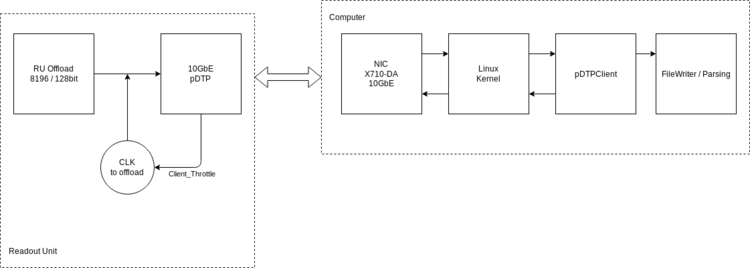Running pDTPClient
Main Page -> Control & Readout Software Documentation and Howto's -> Running pDTPClient
Use case
The main task of this program is to get data from the proton Readout Unit (pRU) hardware to a host computer for storage or parsing.
The pDTPClient handles the proton Data Transfer Protocol (pDTP) using UDP. pDTP has three main modes; Request read (RQR), a single packet from 1 byte to 4080 bytes. Request stream (RQS), a single packet up to 65535 packets. And request full stream (RQFS). For more in-depth details about pDTP see: pDTP spesification
If the file writer is enabled the client will produce time and date stamped file that in a binary format.
Simplified diagram of offload chain
Optimal configuration
Due to the RUs ability to max out the 10Gbit link with small package sizes (high burst) and the Linux kernels inability to process large amounts of packages, an optimal configuration is advised.
There is also a consideration to be made with the size of the queue between the pDTPClient and the file writer/parser.
The config file in the next section is a good starting point on an optimal configuration.
The config file
The config file exists to load the diffrent settings of the client in a easy manner.
#Config file for the settings to the pDTPClient #IP adress to the PRU IP = 192.168.100.200 #IP = 127.0.0.1 #PORT 30000 for data and 29070 for loopback PORT = 30000 #Size of request stream 1 to 65535 SSIZE = 10 #Size of packet, 1 to 4080 PSIZE = 4080 #Start mode: RQT, RQR, RQS, RQFS, GS, ABRT MODE = RQS #Time to run the client in seconds: 0 for disable. RTIME = 0 #UDP recv timeout in microsecounds, 0 to disable UDPTIMEO = 4 #Request a certain number of words, then stop the client, 0 to disable NUMREQ = 0 #Set the verbosity for log messsages to console VERB = 2 #Set the size of the SPSC queue SPSCSIZE = 10000 #Poll PRU, yes = 1, no = 0 POLL = 1 #FileWriter Enable = 1, Disable = 0 ENABLEFILE = 1 #How to handle the buffer fill level, 0 = no RQS,RQFS, 1 = RQS, no RQFS or #2 = RQS and RQFS. SMODE = 0 #Set no wait flag NOWAIT = 0 #Set maximize flag MAXIMIZE = 0
Starting the client
The client can be run with the command:
./pDTPClient --config <location/config.conf>
Using a hardware emulator
The hardware emulator can be obtained from the pDTP repo
Starting the emulator
Load server with only constant data:
python3 server_emulator.py
Load a file with data:
python3 server_emulator.py -f <FILENAME>
Increase verbosity (prints all debug messages to console. Note that these can be viewed in debug.log as well):
python3 server_emulator.py -v
Adapt the config file
You can adapt the config file to use IP = localhost to connect to the emulator when it is running.